I have been using IntelliJ for years, and have seem dozens of live coding sessions at conferences, or online tutorials which start a project with idea pom.xml, but never tried it myself.
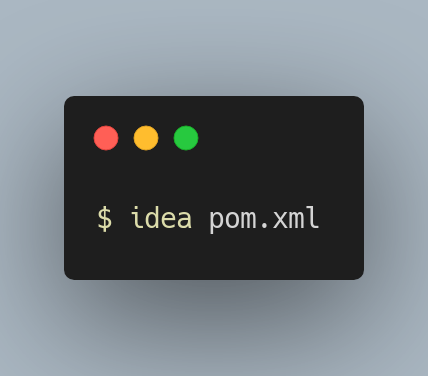
So today, after trying without avail to start a downloaded repo with IntelliJ this way I finally looked into it.
It turns out all you have to do is have IntelliJ install a command line launcher by going to the following menu in IntelliJ:
Tools->Create Command-Line Launcher...
That it, now you can try thing like:
idea .to open the project in the current directoryidea pom.xmlto import the Maven project
If you made it this far, you may as well follow me on LinkedIn: Follow Brian Porter