So you can use (https://sdkman.io) to install any Java version you want (like the Amazon Correto in case you plan on deploying to Elastic Beanstalk):
sdk install java 11.0.7-amzn
However, for most cases you should be fine with the pre-installed OpenJDK 1.8.
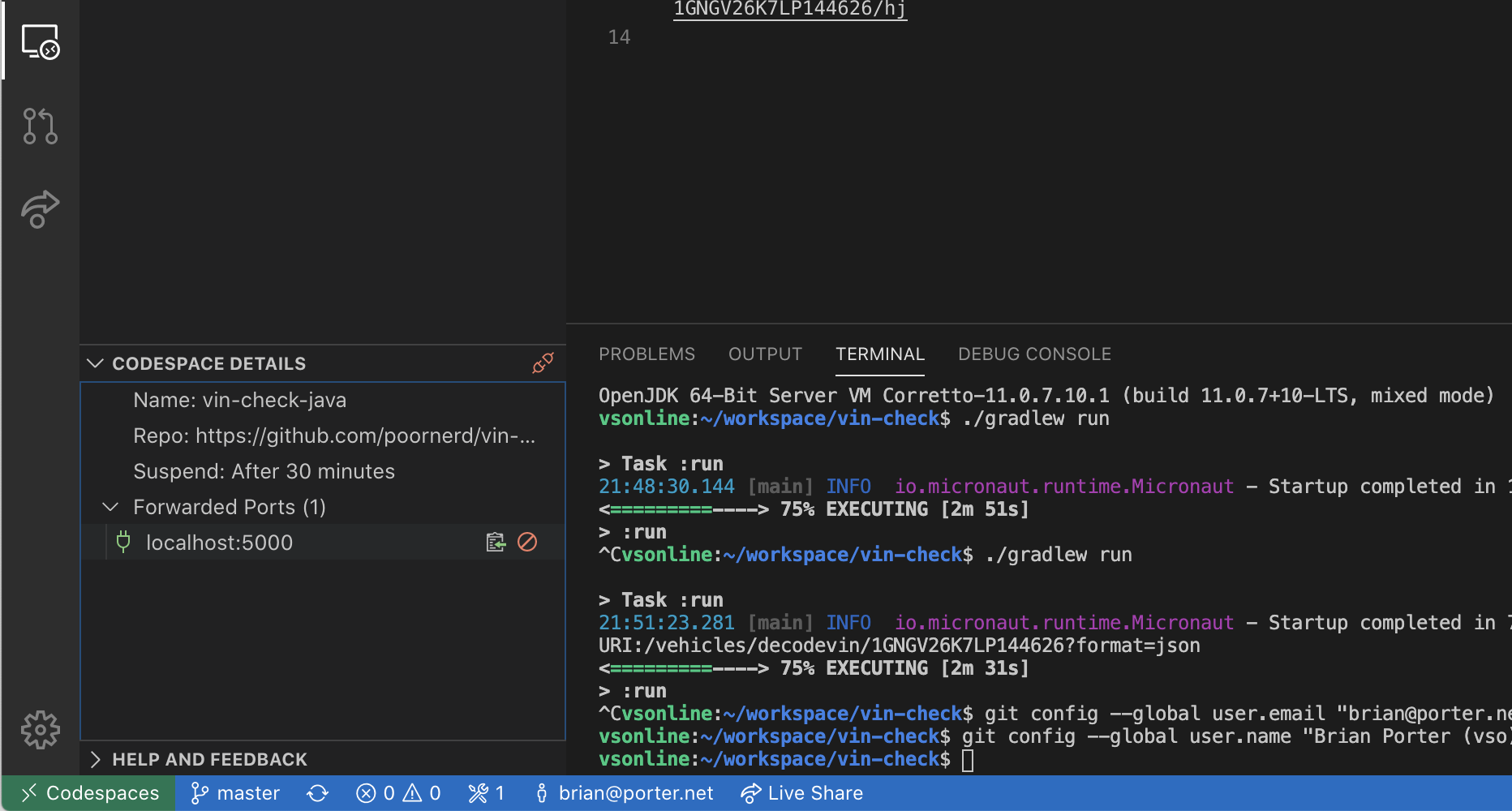
First you will want to identify which port your application will start and map the port. I was starting my Micronaut application on port 5000 with ./gradlew .
You will want to open the remote explorer (see sidebar in screenshot), add a “Forwarded Port”, and then click on the copy URL icon next to port to get the URL your application will be reachable on (don’t enter the port - it will be forwarded to the one you indicated).
Open the URL in your browser, and you “are in”.
If you made it this far, you may as well follow me on LinkedIn: Follow Brian Porter