Have you ever needed to expose a URL from you local development machine to the internet in order to test something, or let someone else take a quick look?
I hate messing with my router, and trying to open up a URL through my firewall or NAT - especially if it is a one time thing for testing.
A friend put me on to ngrok - (https://www.ngrok.com) - which sets up one time URL’s while running. There is a free version, but also a professional verison if you want to have more features, like your own domains or regularly using the same URL.
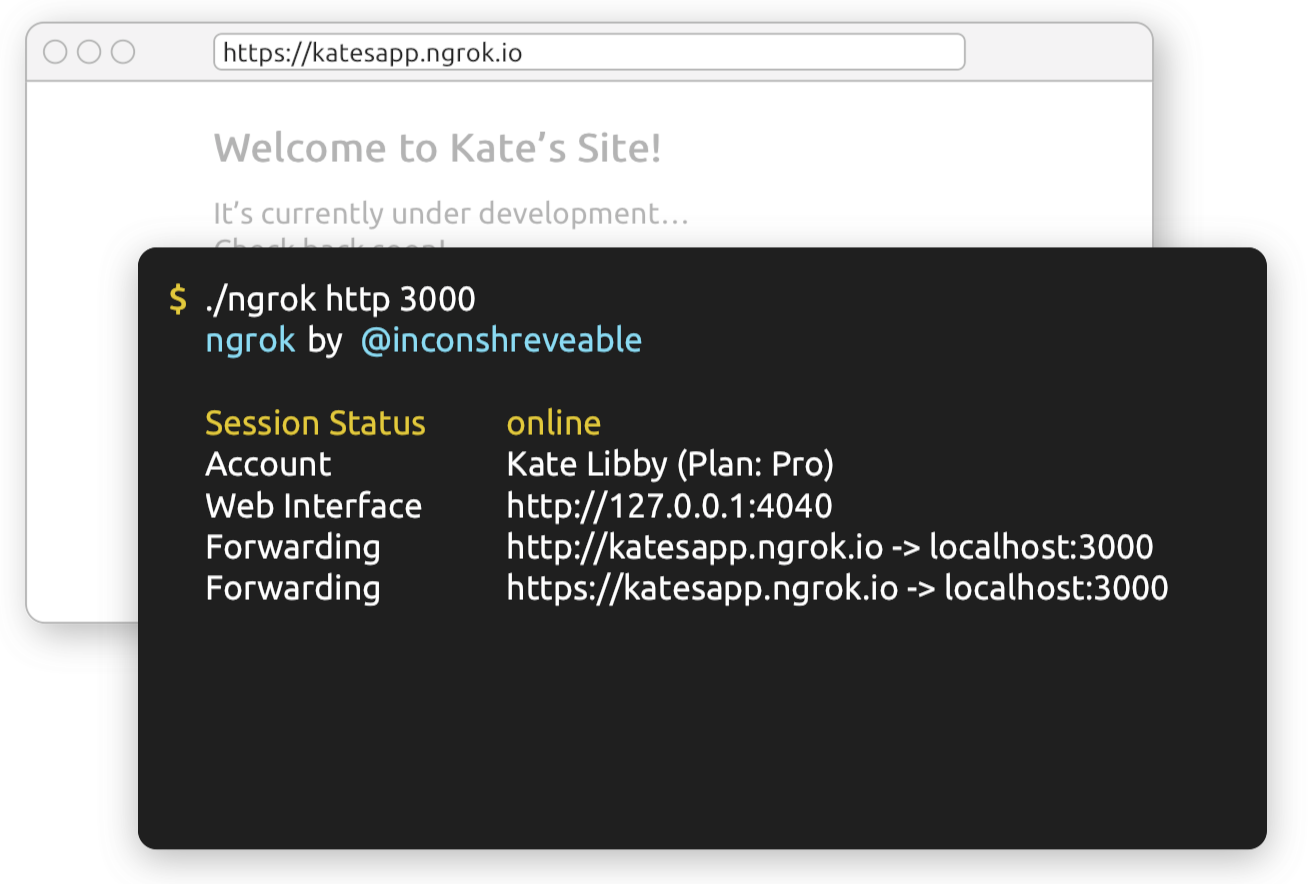
A simple one is setup like this:
$ ngrok http 8080
You can also add a password protection with basic auth like this:
$ ngrok http -auth "user:password" 80
Once it is started, you see information in your terminal, along with a monitoring of requests coming in:
Session Status connecting Session Status online Account Brian Porter (Plan: Free) Versionerface 2.3.35 R gio United States (us) Web Interface http://127.0.0.1:4040
Forwarding http://5b551cd9.ngrok.io -> http://localhost:9000 Forwarding https://5b551cd9.ngrok.io -> http://localhost:9000
If you made it this far, you may as well follow me on LinkedIn: Follow Brian Porter